Okay ladies... if you were waiting around for today's post you can be sure it was all the fault of me working on this page (and this post) WAY too long! LOL! I hope you like it.

I got inspiration from so many different places...
- I got the template and ideas for it from THIS site
- I got the idea of the brown background form THIS template
- I used my new Cindy Loo Who font from Allie Hoopes
- A fun flower brush from Brusheezy (I heart them)
- A new stitching brush from Scrapbook Bytes (yes I said new, I went and bought it!)
I also re-colored Jess' bright blooms paper in Photoshop by...

- Copying my photo as a layer onto the original
- Choosing Enhance from the top menu
- Then Adjust Color
- Then Replace Color
- Then using the Eyedropper Tool I picked the blue color out of the photo
- This is why the photo has to be pasted in.
- I moved the hue, saturation, and lightness sliders around until I got what I wanted
- ... then I had a new color of paper to use!!! :o)
- You can't do that it in handmade scrapping!
I also made the pink paper in my circles a bit lighter by...
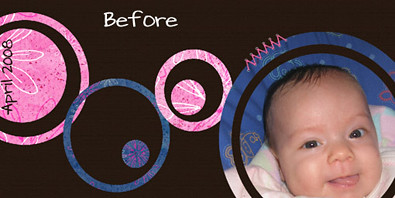
- Selecting each circle of the color I wanted to lighten
- Going to the Style and Effects box to the right
- Choosing Layer Styles & Visibility
- Then I "ghosted" all of my pink paper.... mah ha haa :o)
- Added to say: I like that I have the choice to just change it right back!
And (yes - there's more) I textured my brown background paper by...

- Selecting the layer that was my background paper
- Choosing Filter from the top menu
- Then Filter gallery...
- Then I chose Texture
- Craquelure
- I moved the sliders around accordingly
- Clicked OK and vah-lah!! - Texturized Paper!!! (Can you see it?)
- Still can't feel it like you can Bazzill though :o)

14 comments:
WOW!!! I can’t believe you tried so many techniques on your first digi page!!! Awesome work - LOVE the page :)!!! Thanks for reminding me about brusheezy too :)!
You did a good job! Don’t get hooked!
Love the page! I wanted to get into digital scrapping, but I’ve had the hardest time!
I bought Photoshop 5.0 and even got a book on how to use it, but there are so many options that it’s overwhelming!!
I love everything you did and I really like the idea that you can use a stitching brush to make stitches…so many new things that I want to try! :)
brusheezy fo shizzle?
LOL - Charleen you're too funny!
Ohhhh…….how precious!! I’ve done a bit of digi-scrapping and really do enjoy it!!
http://forgetfulone.blogspot.com/2008/05/digi-scrap-attempt.html
I’ve added to my post and re-posted my first digi-scrap attempt. I love a challenge!
Great Page, Carolyn! I love it. Now I wish I had Photo Shop. Alas, I shall use my older program and be frugal! :) Stop by my blog to see last year’s digital Christmas card. http://my.bhgscrapbooksetc.com/sbe/persona.jsp?plckPersonaPage=PersonaBlog&plckUserId=173af14890629da58555c6180877aa78&userId=173af14890629da58555c6180877aa78
love the digi layout! and the adorable baby of course :)
Cute. Love the circles.
Carolyn - this is so cute! I may have to do a layout like this for my son’s book! Love it! I have his birthday party this weekend so not a lot of time for scrappin’ but when I do one I will let you know. Again, so cute!!
That’s an awesome layout girl! Seriously that cannot be your first???? LOL ok if that’s your first I think you should try something else crafty…..I just know you will get hooked on digi-scrapping because it’s so fast and the possibilities are endless and all mistakes are fixable!
Great work!
Lisa aka TheScrapPrincess
LOVE that page, Carolyn! :)
I just did my first digital page a few weeks ago. I posted it today to share:
http://amy-tinyblessings.blogspot.com/2008/05/my-first-digi-layout.html
A friend of mine does hybrid scrapping, using digital pages then adding 3D elements after printing. I definitely want to try that soon!
Woohoo! You go girl! Welcome to the world of digi!!!
Post a Comment